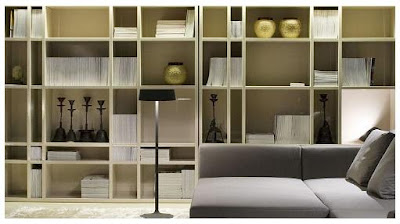How many of our homes, even with the best design and intentions, look like pictures from a magazine on a day to day basis?
Keeping up with the daily maintenance a home requires to look (and feel) its best can be hard even for those of us who don't have children, and then when it comes to function – let’s face it: we often implement ‘make-shift’ items or systems in order to meet our functional needs better.
Like right now I have a table cloth on my dining table that I’d rather not have on there day-to-day, but with my family using it the way they are (laptops, books etc.), my intolerance for the hair-line scratches that are emerging in its solid birch surface trumps any ‘look’ I would like to preserve.
And then there are those who implement loads of inexpensive bookshelves for open display of a whole heap of books, papers, etc. that usually does nothing to enhance the feel in the room the owners would like to embibe.
(That’s, in general, a serious understatement – they usually make the room feel messy and cluttered at best [and often just brutal at worst ...].)
How many of us have shelving units that look like this on a day-to-day basis?! Mixing great design with 'real living' is the designer-and-perfectionist-at-heart's daily challenge, but there are things we can do to not let the items we need to add for functionality get in the way of aesthetics.
One of the most suffering areas I find is our home office or office/computer nook. Especially for those of us who really need to keep things ergonomic.
Even if you haven’t suffered the effects of a MVA (motor vehicle accident for those of you fortunate enough to not get the acronym), as we age – and the more time we spend online – sitting comfortably and properly, while we are writing and using our computers, becomes increasingly important.
I love the crisp and inviting-feeling the above look gives to this home office, but I’d sure be spending wads at my chiropractor’s office with that set-up. I love working on a laptop; I like the keyboard better, I get less tired using its screen vs. a standard computer monitor, etc.
But, a physiotherapist last year showed me how even the subtle constant looking down at my laptop monitor was contributing to my ongoing shoulder issues.
Let’s take a look at an ergonomically correct posture / workstation set-up for optimal comfort and the least distress to our bodies (I don’t think our bodies were made to spend hours at a desk every day ...):
• From years of trying to minimize pain after my MVA, the one thing I believe is incorrect in the diagram below is that your reach to your keyboard should be at a 90 degree angle (like how the legs are shown in the diagram – the arms should not be slanted at all to reach your keyboard).
• And also, the monitor is still too low. It’s ok to look down a bit, as long as you can still comfortably look down with just your eyes. But if you have to tilt your head down, your monitor is too low.
• What is good about the diagram is the chair height to the desk, the 90 degrees re: the legs / feet on floor, and the armless chair – arms usually get in the way and encourage us to slouch.
While you may be tempted to get a big, comfy, luxurious chair, do your body a favour and opt for something more economical in terms of its lines. You’re not at your desk to nap.
Going back to the pretty office above, how can we “make ergonomic pretty”?
Let’s start with the chair. The cushion on the white chair is gorgeous and adds a contemporary and young feel to the room. You can keep it there for show, but give it a throw when you sit down.
If you have to put anything behind your back, you’ve got the wrong chair. Investing in a good one will be the one of the best investments you can make for your body.
The Herman Miller Aeron chair is very comfortable, form fitting and supports the lumbar wonderfully (and the arms can be adjusted down; you may also be able to order without arms at all). Also, the slightly curved seat better contours to the part of our body that meets with it ... much more comfortable than something straight.
It may not be as pretty as the white chair in the above home office, but if you were to bring in some more grey and black accessories, with a bigger, more colourful bouquet of flowers (like the one above the diagram above), I believe you’d have gorgeous, ergonomically-correct comfort!
Now for that laptop: get yourself a wireless keyboard and mouse for home use, and elevate your laptop behind the keyboard to serve as your monitor.
I have yet to come across an attractive monitor stand, plus we are all of varying heights, so my suggestion is to find a ‘product box’ (ie. the box left over from something you bought – they can be very strong) that meets the height requirement for placing your laptop on (don’t choose one that’s bigger/wider than it needs to be to support the laptop).
Then wrap it in pretty paper (not inexpensive, folded gift wrap paper that has creases – go to a store where they carry individual hand-made sheets like the ones shown above; something really special and that has ‘you’ all over it!).
Here’s an example of that idea, but I used it to elevate our A/V equipment in our bedroom so there would be a shorter distance between our TV and the equipment (ie. less space for the wires to show [of course, I also painted the wires ...]).
I used some left-over wallpaper and wallpapered an empty DVD player box.
And now for those 90 degree angles – you want your arms to be as relaxed as possible from your shoulders to your elbows; they should just ‘drop’. And then your forearms should be at a straight 90 degrees from your elbows to your desk and – boom – your hands should just ‘land’ at your keyboard at that point. So – raise or lower your chair accordingly.
If you need to raise your chair and that makes your legs fall out of the 90 degree angle they should also be at to the floor – use the same box paper-covering idea to create the just-right height ‘footstool’ that you need.
And to protect the paper, since you’ll have your feet on the box, glue a clear thick plastic drawer liner just on the top of it (glue neatly around the edges). Ikea makes a nice thick clear plastic drawer liner for just a few dollars a roll.
There’s lots we can do to make our home function the way we need it to – in comfort and in style. How does your home office or nook look?
Want help finding just the right items that enhance the feel you want in your home? Whether it's a renovation or new build you need a colour palette and finishings for, or just one room you want to re-design or better showcase, contact me to find out how I can help you create the feel you want for your space, your place, your life.
Liz
http://www.elizabethrobertsdesign.ca/
Credits (in order shown):
country Living.com
furniturefashion.com
photoexit.com
burkedecor.com
yourdictionary.com
gabrielross.com
goodgrace.wordpress.com